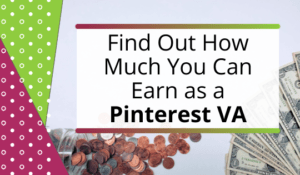21 Tools for Freelance Writers to Help You Stay Organized and Productive
THIS POST MAY CONTAIN AFFILIATE LINKS. MEANING I RECEIVE COMMISSIONS FOR PURCHASES MADE THROUGH THOSE LINKS, AT NO COST TO YOU. PLEASE READ MY DISCLOSURE FOR MORE INFO.
As a freelance writer, you know that having the right tools can make all the difference. Here are 21 essential tools that will help you write better, faster, and more efficiently.
A reliable laptop or computer and comfortable workspace
This is perhaps the most important tool for any freelance writer. After all, you can’t write without a device to type on. Make sure your laptop or computer is fast and efficient so you can avoid frustrating delays when working on deadlines.
These are our favorite laptops:
- Macbook Air (what I use)
- Surface Laptop
- Lenovo Flex
One of the benefits of being a freelancer is that you can work from anywhere, but no matter where you work, you’ll work better if you’re comfortable. So consider creating a workspace in your home that includes:
- A comfortable chair. You’ll be spending a lot of time sitting down to write, so it’s important to have a comfortable chair that supports your back and posture. Invest in a good-quality chair that you can use for years to come.
- A desk or work surface. Again, you’ll need a place to put your laptop or computer where you can comfortably type for long periods of time. A desk or work surface gives you the space you need to focus while writing.
- Blue light glasses. Blue light has been shown to suppress melatonin production, which makes it harder to fall asleep at night. If you don’t already own blue light-blocking glasses, get them now!
A Reliable internet connection
An internet connection is essential for any freelance writer. After all, you need to be able to research your topics, pitch potential clients, and submit your work – all online.
Make sure you have a fast and reliable internet connection so you can avoid frustrating delays and problems with clients.
If the internet is spotty in your area, make sure you have a backup plan for how to submit your work.
A good word processor – something with strong grammar and spell-checking features
A good word processor will help you write better, faster, and with fewer mistakes. Make sure you choose a word processor with strong grammar and spell-checking features so you can avoid embarrassing errors.
Our favorites include:
- Google Docs. This free service allows you to create documents, spreadsheets, presentations, drawings, and forms online. It also offers powerful collaboration tools like Google Drive chat and email integration.
- Microsoft Word. Microsoft Word is one of the best programs available for editing text. It’s easy to learn and comes with many useful features.
- Scrivener. Scrivener is an advanced program designed specifically for writers. It helps you organize ideas, manage projects, and collaborate with others.
Finally, in conjunction with a good word processor, consider also having a good note-taking app – something simple and easy to use.
You may not think about this as a “tool” per se, but a note-taking app is essential for any freelance journalist. Whether you prefer pen and paper or digital notes, a note-taking app will help you keep track of your thoughts and ideas
An Easy to Navigate Website
A well-designed website makes it easy for clients to find you and learn more about your services. Make sure your website is professional and easy to navigate so you can attract the right clients.
Consider these tips when designing your site:
- Use clear navigation. Clients want to know what they are getting into when they hire you. They won’t spend their money on someone who doesn’t provide clear directions.
- Keep things simple. Don’t overload your site with too much information. Keep it clean and focused on providing value.
- Offer samples of your work. Showcase your skills by offering examples of your previous work.
- Make clear the freelance writing services you offer. You don’t want someone reaching out about email copywriting when you actually work as a blog post writer.
- Offer contact info. Include a contact form and your email address at a minimum.
- Make sure your site loads quickly. You don’t want clients to wait around before they can read your content.
When creating your site, remember that search engines like Google and Bing look at websites differently than humans do. So, if you’re trying to rank high in search results, make sure your site has relevant keywords and descriptions.
Your Site Should Be Mobile Friendly
It’s no secret that most people now access the web from their phones. If you want to reach them, you’ll need to design your site to be mobile-friendly.
This means making sure your site looks great on smartphones and tablets. Your site should load quickly and display properly on different devices.
If you have trouble with this, consider hiring a designer to help you out. There are plenty of affordable options available through sites like Upwork.com.
Grammarly To Help with Editing
If you’re not a great speller or have trouble with grammar, then Grammarly is a must-have tool for freelance writers. This app can be installed on your computer or used as a plugin for your web browser, and it will help you to correct any spelling or grammatical errors in your writing.
The app works by analyzing your written documents and highlighting mistakes. Once you’ve corrected those mistakes, you can click on the highlighted words and see suggestions for how to fix them.
There are other apps that offer similar functionality, such as Spell Check Plus and Grammarly Premium, which is arguably one of the best investments a freelance writer can make.
Hemingway To Simplify Your Writing
If you find yourself using too many words or complicated sentence structures, then Hemingway is a great tool to help simplify your writing. This app highlights:
- sentences that are hard to read,
- sentences that could be simpler
- the reading level of your writing
- when you’ve used passive voice too often
If you’re a freelance writer that creates blog posts or articles Hemingway can be a great way to clean up your writing. If you create even longer forms of content such as ebooks, it’ might not be as helpful.
Headline Analyzer To Ensure It’s Catchy
Your headline is the first thing that potential readers will see, so it’s important to make sure that it’s catchy and eye-catching. The Headline Analyzer tool from CoSchedule will help you to create headlines that are both effective and attention-grabbing.
You simply enter some text into the box and the app will analyze it and give you tips on how to improve it. For example, it will tell you whether your headline uses active voice or passive voice.
It also gives you ideas on what else you could add to your headline to increase its effectiveness.
Canva To Create Visuals
If you’re not a great designer but need to create visuals for your articles or blog posts, then Canva is a great option. This online tool lets you create professional-looking designs without any prior design experience.
All you need to do is upload an image or choose one from the library, type in some text, and select a background color. You can then drag and drop elements onto the canvas to build your design.
Once you’re done creating your design, you can download it as a jpg or other file formats or share it directly via email.
AI and CopyScape To Speed Up Writing and Ensure Originality
AI is another useful tool that helps you to write better. AI can help you to quickly create a rough draft for an article or post. However, while AI can be a helpful tool it’s important to remember it cannot replace your writing skills and the job of writing a good article.
AI is notorious for producing factually incorrect content, which is why you’ll find it most useful in areas where you’re an expert and can easily correct the AI. Use AI as another writing tool in your arsenal rather than a replacement for you doing the work.
Personally, I like using a combination of Jasper.ai and Frase when writing blog posts. Check out this post on the Best AI for Bloggers to find out which one might be best for you.
You’ll then want to make sure that the content you’ve created with the help of AI is free from any plagiarism.
Copyscape scans your document for instances where you may have inadvertently copied something from somewhere else, and it’ll highlight these instances so you can fix your content
This process takes less than five minutes and is super affordable, often costing just a few cents per article.
Word Counter Plus Chrom Extension To Know How Close You Are to Being Done
If you’re working on a project with a specific word count, then Word Counter can be a helpful tool. This extension lets you see how many words you’ve written and how close you are to your goal.
To use the extension, all you need to do is install the Chrome extension and open the page containing your work. Then click on the extension tab at the top right corner of the screen.
You may also be able to use the settings in your word processor to automatically display the word count as you write.
Independent Contractor Agreement – Don’t Work Without One
If you’re going to have a freelance writing business, then it’s important to have contracts in place. This document will outline the terms of your agreement with your client and can help to prevent any misunderstandings or problems down the road.
The first thing you should include in your contract is payment information. Make sure you know exactly how much money you’ll get paid each time you complete a piece of work.
Next, you should specify the number of hours you’ll spend on each assignment. If you don’t agree on a set amount of time, then it’s likely that you won’t finish the project on time.
Finally, you should state what happens if you don’t meet your deadlines. It’s always best to give yourself plenty of time to complete projects, but sometimes things happen beyond our control.
Include a clause stating that you retain ownership of the copyright to your work. This means that even though you agreed to provide the client with exclusive rights to their material, they still aren’t allowed to distribute it without your permission.
Quickbooks – Easy to Send Invoices and keep track of your business finances
As a freelance writer, you’ll need to keep track of your income and expenses. Quickbooks is an app that lets you do just that. You can use it to send invoices, track payments, and see how much money you’re making (and spending).
It’s easy to use and has a simple interface that makes it quick and easy to navigate.One of it’s best features is that it will automatically send payment reminders to make sure your clients actually pay the invoice on time.
Contena – A Freelance Job Listing Resource to Save You Time Having to Check Multiple Places
When you’re looking for new clients, it can take a lot of time to find them. That’s why a single job board with filters can be a huge time saver.
With Contena, you can set up alerts to be notified when a job posting is available that meets your niche and income requirements.
Read our full review of Contena here.
Organization Tools to Make Sure You’re On Top of Everything
There are times when we feel like we’re drowning in emails and other messages. We want to make sure that we stay organized so that we never miss anything important.
This is where tools like ClickUp, systemized file naming, and backups come into play. These three tools will help you organize everything from your email inbox to your files.
ClickUp
ClickUp is a project management tool that helps you manage your workflow
If you’re a freelancer who works on multiple projects at once, then you might need some way to keep track of which ones are completed and which ones are still active.
That’s where ClickUp comes in. With this tool, you can create tasks and assign them due dates as well as reminders, subtasks with due dates and so much more. You can even create separate client task lists to keep everything clearly organized.
Scrivener To Help Organize Your Writing
If you often have trouble organizing your thoughts or getting started on a writing project, then Scrivener can be a lifesaver. This app lets you create folders and sub-folders to organize your ideas, and it includes a built-in word processor so you can start writing right away.
Google Sheets To Track Your Stats
If you want to keep track of your writing goals and progress, then Google Sheets is a great tool to use. This app lets you create simple spreadsheet documents that can be used to track things like word count, article topics, submission deadlines, and income.
Dropbox – A Must for Backing Up Your Work
You may think that having all of your work backed up online is enough, but there are times when you need to back up your work offline too. Dropbox is one of the most popular apps for backing up your data online.
The free version of Dropbox allows you to store 2 GB of data, while the paid version gives you 2 TB of storage space.
A File Naming Protocol
One of the biggest problems that writers face is keeping their files organized. If you don’t know what folder structure to use, then you could end up wasting hours trying to figure out what goes where.
So you need to decide how you will structure your file names so you can easily find them later.
Bottom Line
There are a lot of great tools for freelance writers out there that can make your job as a freelance writer easier. Do some research and find the ones that work best for you. And don’t forget to share your favorite tools in the comments below!