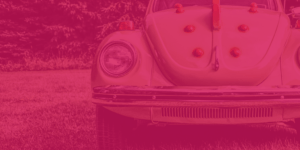Best Apps for Saving Money Everyday
THIS POST MAY CONTAIN AFFILIATE LINKS. MEANING I RECEIVE COMMISSIONS FOR PURCHASES MADE THROUGH THOSE LINKS, AT NO COST TO YOU. PLEASE READ MY DISCLOSURE FOR MORE INFO.
There are a number of different apps that can help you save money.
Some of these apps include budgeting apps, coupon apps, and shopping comparison apps.
All of these apps can help you to be more mindful of your spending and to find the best deals on the things you need.
Read on to find out about the best apps to help you save money!
The Different Kinds of Apps
There are so many ways to save money with apps with new ways popping up all the time. Here are some of the most popular kinds of money-saving apps:
- Budgeting apps help you keep track of your spending so that you can see where you can cut back. This can be extremely helpful if you are trying to save money.
- Coupon apps help you find deals and discounts on the things you need. This can be a great way to save money on groceries, clothes, and other items.
- Shopping comparison apps help you compare prices on different items so that you can get the best deal. This is a great way to save money on big-ticket items like electronics and appliances.
All of these apps can help you save money if you use them correctly. Just remember to be mindful of your spending and to look for ways to cut back.
Budgeting Apps
One of the easiest ways to start saving money is by using a budget app. These apps will help you set goals and stick to them. They also allow you to track how much money you spend each month. You can then use this information to figure out what areas you can cut back in order to save money.
A good budget app will have several features including goal setting, tracking expenses, and even giving you tips on how to save money. Some of the top budget apps include Mint, YNAB, and Personal Capital.
Related: How to Budget Successfully Every Time – The Ultimate Guide
Personal Capital (free)
Personal Capital is another budgeting app that helps you track your spending and invest your money. It also connects to your bank accounts and credit cards to track your transactions. Personal Capital provides insights on where you can save money and where you are spending too much.
YNAB
You Need a Budget (YNAB) is a budgeting app that helps you create a monthly budget. It connects to your bank accounts and credit cards to track your transactions. You can then see where you are spending your money and where you can cut back. YNAB also provides tips on how to save money.
Coupon and Cash Back Apps
Another easy way to save money is to use a coupon app. Coupons are a great way to save on food, clothing, and other household goods. Many people don’t realize just how much they can save when they use coupons.
Some of the best coupon apps include Ibotta, Groupon, and Living Social.
Ibotta
Ibotta is an app that gives you cash back on your purchases. Just select the items you want to buy before you go shopping, and then upload a photo of your receipt after you’re done. Ibotta will then deposit cash into your account.
Honey
Honey is a browser extension that automatically applies the best available coupon code to your online shopping cart. It works with over 30,000 retailers, so you’re likely to find a deal no matter where you’re shopping.
Groupon
Groupon offers daily deals and weekly specials. There are thousands of deals available every day. Groupon is best known for its deals on local businesses and activities, but it also offers discounts on online purchases from time to time. Just enter the store name into the search bar and see what deals are currently available.
RetailMeNot
This app is great for finding deals at stores near you. Just type in the store name and location, and RetailMeNot will provide a list of current coupons and deals. You can also search for specific items to find the best deal.
Price Comparison and Cutting Costs Apps
One of the most effective ways to save money is to compare prices between different stores. This allows you to shop around and get the best price possible. The following apps make comparing prices easier than ever.
AAA Mobile
If you’re a AAA member, you can use this app to find discounts on hotels, restaurants, and more. Just show your AAA card at the participating businesses to get the discount.
GasBuddy
GasBuddy is an app that helps you find the cheapest gas prices in your area. Just enter your location and GasBuddy will show you a list of nearby gas stations, sorted by price. You can also set up alerts to be notified when gas prices drop in your area.
Trim
Trim is an app that helps you save money on your monthly bills. It will negotiate with your service providers to get you a lower price, and it will also help you cancel unwanted subscriptions.
GoodRx
GoodRx is an app that helps you find the lowest prices for prescription drugs. Just enter the name of the drug and your location, and GoodRx will provide a list of nearby pharmacies with the corresponding prices. You can also get coupons for additional savings.
Sign up for loyalty programs through your favorite retailers’ apps for extra savings
Many retailers offer loyalty programs that give you access to exclusive discounts and deals. And the best way to sign up for these programs is through the retailer’s app. For example, the Target app has a loyalty program called “Cartwheel” that gives you access to discounts on hundreds of items in the store.
So next time you’re looking to save some money, be sure to check out the apps for your favorite retailers. You may be surprised at how much you can save.
Target Circle
Target Circle is a free loyalty program where you can earn 1% back on every Target purchase. Plus, you’ll receive exclusive coupons and deals, and access to special sales and events. To join, simply create an account online or in the Target app.
Walgreens Balance Rewards
Walgreens Balance Rewards is a free loyalty program where you can earn points on every purchase. You can then redeem those points for coupons, discounts, and more. To join, simply create an account online or in the Walgreens app.
Kroger Plus Card
The Kroger Plus Card is a free loyalty program that gives you discounts on fuel and groceries. To join, simply create an account online or in the Kroger app.
CVS ExtraCare® Rewards
CVS ExtraCare® Rewards is a free loyalty program where you can earn points on every purchase. You can then redeem those points for coupons, discounts, and more. To join, simply create an account online or in the CVS app.
Best Buy Rewards Zone
Best Buy Rewards Zone is a free loyalty program where you can earn points on every purchase. You can then redeem those points for coupons, discounts, and more. To join, simply
Shell Fuel Rewards
Fuel Rewards® is a free loyalty program where you can earn points on every purchase. You can then redeem those points for coupons, discounts, and more. To join, simply create an account online or in the Fuel Rewards app.
The Home Depot
The Home Depot is a free loyalty program where you can earn points on every purchase. You can then redeem those points for coupons, discounts, and more. To join, simply create an account online or in the Home Depot app.
Lowe’s
Lowe’s is a free loyalty program where you can earn points on every purchase. You can then redeem those points for coupons, discounts, and more. To join, simply create an account online or in the Lowe’s app.
Exxon Mobil Rewards+
Exxon Mobil Rewards+™ is a free loyalty program where you can earn points on every purchase. You can then redeem those points for coupons, discounts, and more. To join, simply create an account online or in the Exxon Mobil app.
Automatic Savings Apps to Build Savings
There are a number of different apps that can help you automatically build up savings. These apps can be a great way to slowly build up your savings without having to worry about remembering to transfer the money yourself.
Qapital
Qapital is an app that allows you to automatically save money based on your spending habits. For example, you can set it up so that every time you make a purchase with your linked debit or credit card, a certain amount of money is transferred into your savings account.
Acorns
Acorns is an app that helps you save and invest your spare change. It rounds up your purchases and invests the difference into stocks. All you need to do is link your bank accounts and start investing!
Chime
Chime is an app that allows you to round up purchases and save the difference into an interest-earning savings account.
Check out our full review of Chime here.
Automating your saving will not only help you get ahead financially but also give you peace of mind knowing that you’re doing what you can to save money.
The Bottom Line
These are just a few of the many apps that can help you save money. So take some time to explore and see which ones work best for you. Happy saving!
Frequently Asked Questions
Do you still have questions about apps that help you save money? We’ve answered the most common questions below.
A saving app is an app that allows you to automatically save money based on your spending habits. For example, you can set it up so that every time you make a purchase with your linked debit or credit card, a certain amount of money is transferred into your savings account or the purchase is rounded up and the spare change added to your saving account. It depends on the app you choose to use and what rules you put in place.
There are several, Qaptial and Acorns are our favorites.
The 30 day rule is a personal finance principle that suggests you should wait 30 days before making any major purchase. This gives you time to consider whether you really need or want the item, and it can help you avoid impulsive spending.
There are a number of ways to save money on groceries, including using coupons, shopping at discount stores, and making use of loyalty programs. You can also try using a cash-back app like Ibotta which offers rebates on certain items when you upload your grocery receipt.
There are a number of different banks that offer savings accounts, so it’s important to compare your options and choose the one that best meets your needs. Some factors you may want to consider include the interest rate, fees, and minimum balance requirements. Currently, SoFi Money offers one of the best savings accounts with a 2% APY and no account fees.
This is a difficult question to answer, as it depends on your individual financial needs and goals. Both Chime and Acorns offer unique features that can be beneficial for different people. For example, Chime offers a feature that allows you to automatically save spare change from everyday purchases, while Acorns offers a feature that allows you to invest your spare change into a diversified portfolio of stocks and bonds. Ultimately, it’s important to compare both options and choose the one that best meets your needs.
There are a number of ways to save money digitally, including using cash-back apps, investing apps, and budgeting apps. Cash-back apps like Ibotta offer rebates on certain items when you upload your grocery receipt. Investing apps like Acorns and Stash allow you to automatically invest spare change from everyday purchases. Budgeting apps like Mint and You Need a Budget help you to track your spending and create a budget.
There are a number of ways for beginners to invest, including using investing apps like Acorns and Stash, buying mutual funds, and opening a brokerage account. Investing apps like Acorns and Stash allow you to start investing with as little as $5 and offer user-friendly interfaces that make it easy to get started.
There are a number of apps that allow you to round up your purchases to the nearest dollar and save the spare change. Some popular options include Qapital, Chime, and Digit.
The 52-week money challenge is a personal finance challenge that suggests you save an increasing amount of money each week for 52 weeks. The goal of the challenge is to help you build up your savings over time.
Yes, money-saving apps are safe to use. However, it’s important to be aware of the potential risks associated with any app that requires you to link your bank account or credit card. When choosing a money-saving app, be sure to research the app and only download it from a trusted source.