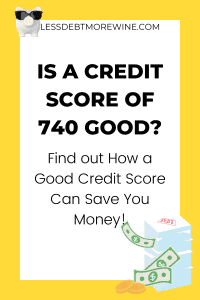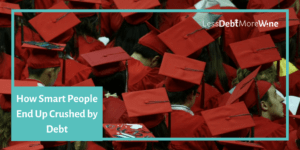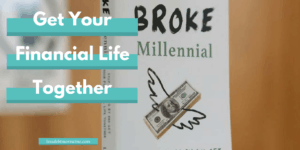Credit vs Debit Transactions: What’s the Difference
THIS POST MAY CONTAIN AFFILIATE LINKS. MEANING I RECEIVE COMMISSIONS FOR PURCHASES MADE THROUGH THOSE LINKS, AT NO COST TO YOU. PLEASE READ MY DISCLOSURE FOR MORE INFO.
When you go to the grocery store, do you use your debit card or credit card? If you’re not sure what the difference is, don’t worry!
In this blog post, we will discuss the difference between credit and debit transactions. We will also explore how to get cash with a debit card and a credit card.
So, whether you’re just starting out in the world of credit and debit cards or you’re looking for more information on these types of transactions, read on!
The Difference Between a Credit Card and a Debit Card
When it comes to credit and debit cards, the main difference is that credit cards allow you to borrow money from a lender while debit cards allow you to spend money that you already have in your account.
With a credit card, you will have a credit limit that you cannot exceed. If you do exceed your credit limit, you will be charged interest on the amount of money that you borrowed.
On the other hand, with a debit card, you can only spend the amount of money that you have in your bank account. You will not be charged interest on a debit card because you are not borrowing any money.
Credit vs Debit Transactions
However, it is possible to run a credit transaction with a debit card, which is where most people get confused. Because when they slide or insert their debit card they are given the choice to run the transaction as a debit purchase or a credit purchase. While choosing “credit” won’t increase the amount of money you can spend (it is still pulling from your bank account directly), it can have some other impacts.
For example, when you run a credit transaction, your card issuer may offer certain benefits or protections. These benefits and protections could include things like extended warranties, purchase protection, and fraud protection from any unauthorized charge.
On the other hand, when you run a debit transaction, you will often have the option to request cashback something that is not available if you choose to run the transaction as “credit”. Additionally, the transaction will process faster if you choose debit.
Cost of Using a Credit Card vs Debit Card at an ATM
When you use a credit card, you will typically be charged a cash advance fee. This fee is usually around three to five percent of the amount of money that you are withdrawing. In addition to this fee, you will also be charged interest on the cash advance from the date that you withdraw the money, there is no grace period.
For example, let’s say that you withdrew $100 from an ATM with your credit card. Your credit card issuer may charge a cash advance fee of five percent, which would be $105. In addition to this, you may also be charged interest on the $100 at a rate of 20 percent per year.
On the other hand, when you use a debit card to make an ATM withdrawal, you will not be charged a cash advance fee. However, you may be charged a fee by the bank that owns the ATM. This fee is typically around $0.50 to $5.
So, if you’re looking to withdraw cash from an ATM, using your debit card is usually the best option as it will save you money on fees, especially if you use an ATM owned by your bank or one of its partners.
How Debit Card Transactions are Processed vs a Credit Card Transaction
When you make a credit card purchase, the credit card issuer will first approve the transaction. Once the transaction is approved, the credit card issuer will then send a request to the bank for the funds. The bank will then hold on to those funds until they receive a request from the credit card issuer to release them.
On the other hand, when you make a debit card purchase, the bank will first approve the transaction. Once the transaction is approved, the bank will place a hold on the money, until the transfer to the merchant’s bank is complete.
The main difference here is that with a credit card, is the payment network that is used, with a credit card, the card issuer is the first step in approval of the transaction first while with a debit card, the bank is the first step.
How to Know if a Transaction was Processed as Credit or Debit
If you’re not sure whether a transaction was processed as credit or debit, you can always check your credit card statement or your bank account statement.
On your bank account statement, credit transactions will typically be listed as “ACH credit” while debit transactions will be listed as “ACH debit.”
Should You Ever Have Your Debit Card Processed as Credit?
There are a few instances where you may want to have your debit card processed as credit.
For example, if you’re trying to take advantage of credit card perks, you’ll want to make sure that your transaction is processed as credit.
In addition, if you’re worried about a fraudulent transaction or if you’re making a large purchase, you may also want to opt for credit so that you have more protection. You’ll want to check with your bank to see what benefits may be available to you when running your card as credit.
Does having your debit card processed as a credit transaction help improve your credit score?
No. Choosing to run your card as credit simply means you’re using the credit card network. However, it won’t help to build or raise your credit score because your use of your debit card (whether the transactions are run as credit or debit) isn’t reported to the credit bureaus.
Bottom Line
So, which one should you use? Credit or debit? The answer to this question depends on a few factors.
If you’re looking to build credit or earn rewards, then using a credit card is the way to go.
But if you’re trying to avoid debt or save money on fees, then using a debit card is probably the better option.
Of course, you can use both credit and debit cards depending on the situation. Just be sure to use the right one for the right purchase.